myIndiHome
Tools
 Download myIndiHome App For PC,Laptop,Windows 7,8,10,Xp.
Download myIndiHome App For PC,Laptop,Windows 7,8,10,Xp.
We provide myIndiHome 3.70.011 APK file for PC (Windows 7,8,10).
myIndiHome is a free Tools app.
Our Site helps you to install any apps or games available on Google Play Store. You can download apps to desktop of your PC with Windows 7,8,10 OS, Mac OS, Chrome OS or even Ubuntu OS.Also you can download apk files for your phones and tablets (Samsung, Sony, HTC, LG, Blackberry, Nokia, Windows Phone and other brands such as Oppo, Xiaomi, HKphone, Skye, Huawei…).
Please be aware that We only share the original and free pure apk installer for myIndiHome 3.70.011 APK without any modifications.
The average rating is 3.10 out of 5 stars on playstore.
If you want to know more about myIndiHome then you may visit PT. Telekomunikasi Indonesia, Tbk. support center for more information
All the apps & games here are for home or personal use only. If any apk download infringes your copyright,
please contact us. myIndiHome is the property and trademark from the developer PT. Telekomunikasi Indonesia, Tbk..
My IndiHome adalah aplikasi untuk registrasi IndiHome yang mudah, nyaman, bisa dilakukan di mana saja dan kapan saja. Dengan aplikasi ini, Anda bisa cek ketersediaan jaringan fiber di lokasi yang diinginkan dan cek progres pemasangan IndiHome. Anda juga bisa memilih jadwal janji dengan teknisi untuk melakukan survey, penarikan jaringan, instalasi dan pengaktifan IndiHome. Ingin ganti jadwal karena berhalangan? Bisa! Di sini, Anda bisa memilih jadwal ulang yang disediakan My IndiHome. Untuk menjaga keamanan, My IndiHome juga menampilkan profil teknisi yang akan datang ke lokasi pemasangan. My IndiHome Apps bisa menyampaikan komplain terhadap layanan IndiHome, cek tagihan, lihat point reward, info kuota, juga menyediakan layanan free music, free movie dan layanan menarik lainnya. My IndiHome, nyaman, mudah dan aman!
Version: 3.70.011
File size: 9.68MB
Requires: Android 4.4+
Package Name: com.telkom.indihome.external
Developer: PT. Telekomunikasi Indonesia, Tbk.
Updated: June 02, 2019
Price: Free
Rate 3.10 stars – based on 37331 reviews
How to Play myIndiHome App on PC,Windows
1.Download and Install XePlayer Android Emulator.Click "Download XePlayer" to download.
2.Run XePlayer Android Emulator and login Google Play Store.
3.Open Google Play Store and search the myIndiHome and download,
Or import the apk file from your PC Into XePlayer to install it.4.Install myIndiHome App for PC.Now you can play myIndiHome App on PC.Have fun!