Lamsa: Educational Kids Stories and Games
Education
 Download Lamsa: Educational Kids Stories and Games App For PC,Laptop,Windows 7,8,10,Xp.
Download Lamsa: Educational Kids Stories and Games App For PC,Laptop,Windows 7,8,10,Xp.
We provide Lamsa: Educational Kids Stories and Games 4.8.3 APK file for PC (Windows 7,8,10).
Lamsa: Educational Kids Stories and Games is a free Education app.
Our Site helps you to install any apps or games available on Google Play Store. You can download apps to desktop of your PC with Windows 7,8,10 OS, Mac OS, Chrome OS or even Ubuntu OS.Also you can download apk files for your phones and tablets (Samsung, Sony, HTC, LG, Blackberry, Nokia, Windows Phone and other brands such as Oppo, Xiaomi, HKphone, Skye, Huawei…).
Please be aware that We only share the original and free pure apk installer for Lamsa: Educational Kids Stories and Games 4.8.3 APK without any modifications.
The average rating is 4.30 out of 5 stars on playstore.
If you want to know more about Lamsa: Educational Kids Stories and Games then you may visit Lamsa support center for more information
All the apps & games here are for home or personal use only. If any apk download infringes your copyright,
please contact us. Lamsa: Educational Kids Stories and Games is the property and trademark from the developer Lamsa.
أثمن هدية يمكن أن تعطوها لأطفالكم هي وقتكم. ما أروع أن ترافقوهم في رحلة تعلمهم الأولى عبر الحروف والكلمات،
الأشكال والحيوانات، الألوان والشخصيات.
تذكروا أن القراءة للطفل تساعده على تطوير لغته، وتحببه في القراءة والتعلّم، وتنمي قدراته الفكرية والإبداعية.
لمسة هي مصدركم الآمن لمحتوى يحفز قدرات أطفالكم (3 – 8 سنوات) ويحتوي على الكثير من التنوع، فما بين قصص تفاعلية غنية، ومقاطع فيديو مسلية، وألعاب مشغلة للعقل، وصفحات تلوين محفزة للإبداع، سيقضي أطفالكم أوقاتاً رائعة ومفيدة وبشكل يلائم قيمنا وعاداتنا العربية.
مميزات تحميل لمسة:
** بعد نهاية الأسبوع المجاني:
– 4 محتويات مجانية لكل المستخدمين.
– 4 محتويات مجانية أخرى عند التسجيل المجاني.
– الحصول على كامل المحتوى عند الاشتراك ( والذي يتم زيادته بشكل دوري ).
“علم طفلك بمجرد لمسة”.
Version: 4.8.3
File size: 37.49MB
Requires: Android 4.0+
Package Name: com.ertiqa.lamsa
Developer: Lamsa
Updated: August 06, 2019
Price: Free
Rate 4.30 stars – based on 99719 reviews
How to Play Lamsa: Educational Kids Stories and Games App on PC,Windows
1.Download and Install XePlayer Android Emulator.Click "Download XePlayer" to download.
2.Run XePlayer Android Emulator and login Google Play Store.
3.Open Google Play Store and search the Lamsa: Educational Kids Stories and Games and download,
Or import the apk file from your PC Into XePlayer to install it.4.Install Lamsa: Educational Kids Stories and Games App for PC.Now you can play Lamsa: Educational Kids Stories and Games App on PC.Have fun!