Google Home
Tools
 Download Google Home App For PC,Laptop,Windows 7,8,10,Xp.
Download Google Home App For PC,Laptop,Windows 7,8,10,Xp.
We provide Google Home 2.13.1.10 APK file for PC (Windows 7,8,10).
Google Home is a free Tools app.
Our Site helps you to install any apps or games available on Google Play Store. You can download apps to desktop of your PC with Windows 7,8,10 OS, Mac OS, Chrome OS or even Ubuntu OS.Also you can download apk files for your phones and tablets (Samsung, Sony, HTC, LG, Blackberry, Nokia, Windows Phone and other brands such as Oppo, Xiaomi, HKphone, Skye, Huawei…).
Please be aware that We only share the original and free pure apk installer for Google Home 2.13.1.10 APK without any modifications.
The average rating is 4.00 out of 5 stars on playstore.
If you want to know more about Google Home then you may visit Google Inc. support center for more information
All the apps & games here are for home or personal use only. If any apk download infringes your copyright,
please contact us. Google Home is the property and trademark from the developer Google Inc..
Chromecast devices allow you to stream media to your TV or speakers using your phone, tablet or laptop. Cast your favorite content from your apps on your iPhone®, iPad®, Android device, or laptop right to the biggest screen and best speakers in the home.
The Chromecast app is your one-stop shop for exploring what you can do with Chromecast. Use the Chromecast app to:
• Easily browse trending and popular content from your Cast-enabled apps
• Explore and discover more Cast-enabled apps to watch, listen to and play on your TV
• Use voice search to find content by movie, TV show or actor
• Play, pause and change volume across all your Chromecast devices.
• Customize your TV screen with beautiful imagery
• Plus, find the latest on new apps, offers, and features added to your Chromecast.
* Some features not available in all countries
Version: 2.13.1.10
File size: 24.03MB
Requires: Android 4.4+
Package Name: com.google.android.apps.chromecast.app
Developer: Google Inc.
Updated: August 08, 2019
Price: Free
Rate 4.00 stars – based on 602165 reviews
How to Play Google Home App on PC,Windows
1.Download and Install XePlayer Android Emulator.Click "Download XePlayer" to download.
2.Run XePlayer Android Emulator and login Google Play Store.
3.Open Google Play Store and search the Google Home and download,
Or import the apk file from your PC Into XePlayer to install it.4.Install Google Home App for PC.Now you can play Google Home App on PC.Have fun!