BuildProp Editor
Tools
 Download BuildProp Editor App For PC,Laptop,Windows 7,8,10,Xp.
Download BuildProp Editor App For PC,Laptop,Windows 7,8,10,Xp.
We provide BuildProp Editor 2.2.13.0 APK file for PC (Windows 7,8,10).
BuildProp Editor is a free Tools app.
Our Site helps you to install any apps or games available on Google Play Store. You can download apps to desktop of your PC with Windows 7,8,10 OS, Mac OS, Chrome OS or even Ubuntu OS.Also you can download apk files for your phones and tablets (Samsung, Sony, HTC, LG, Blackberry, Nokia, Windows Phone and other brands such as Oppo, Xiaomi, HKphone, Skye, Huawei…).
Please be aware that We only share the original and free pure apk installer for BuildProp Editor 2.2.13.0 APK without any modifications.
The average rating is 4.19 out of 5 stars on playstore.
If you want to know more about BuildProp Editor then you may visit JRummy Apps Inc. support center for more information
All the apps & games here are for home or personal use only. If any apk download infringes your copyright,
please contact us. BuildProp Editor is the property and trademark from the developer JRummy Apps Inc..
This is a build.prop editor for Android root users. With this app you can edit, add and view any prop file.
This app is also available in ROM Toolbox. ROM Toolbox adds a bunch of other features as well. Check it out on the market!
Build properties control how your system runs. You can change your LCD density, decrease your call ring delay, save battery by increasing your wifi scan interval and more.
For common build.prop tweaks slide the screen to the right or click the home icon in the action bar.
To learn more about a build property click on the icon next to the name. If there is no information for the given build property a question mark will be displayed instead of an information symbol.
Remember to keep a backup of your current build.prop. Changing build properties can potentially harm or soft brick your device.
Root and busybox are required for this app to work correctly
Version: 2.2.13.0
File size: 3.62MB
Requires: Android 4.0+
Package Name: com.jrummy.apps.build.prop.editor
Developer: JRummy Apps Inc.
Updated: January 24, 2018
Price: Free
Rate 4.19 stars – based on 15783 reviews
How to Play BuildProp Editor App on PC,Windows
1.Download and Install XePlayer Android Emulator.Click "Download XePlayer" to download.
2.Run XePlayer Android Emulator and login Google Play Store.
3.Open Google Play Store and search the BuildProp Editor and download,
Or import the apk file from your PC Into XePlayer to install it.4.Install BuildProp Editor App for PC.Now you can play BuildProp Editor App on PC.Have fun!